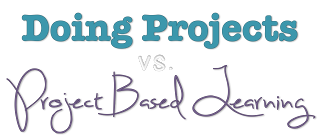Final Reflection
EDM310 Blog Post 16
Monday, December 8, 2014
Monday, December 1, 2014
Post 5 Part B
My PLN has helped me learn from other educators and gain ideas for my future lessons. I've learned a lot from my peers as well. I get to see who they follow and can decide if those people will help me as well. I like being able to see how my peers are feeling about class and where they are on assignments. This actually motivates me to do well because I know the amount of time and effort they are putting towards assignments.
Sunday, November 30, 2014
C4T
My first C4T was Mr Robinson. I chose him from the list we were given. Mr Robinson is known as the PE Geek and once you visit his blog, you will see why. The blog post I read was about a project he put together for his students. He got the idea from a show and made it his own. Each group of students was given a box of random sports items and had to make up a game using them. I thought that was a great way to bring creativity in the gym.
The next person I chose was Dylan Blain. The post I read into was about a new app he was looking forward to using called Sportsplan. This app will let you create drills digitally so you can present them to your students or team that you may be coaching. To me, the drills looked simple to understand and I feel it's better to have more than one way of demonstrating a new task. Many people learn differently and this is another way to teach the same material. Dylan's Blog
Tuesday, November 25, 2014
C4K Summary Post
My first student in November was Aubrey. She didn’t really like the project she had to do, but she did it anyways. I explained to her that I liked that. I liked that she did a project she had no interest in and did a fair job at it. She discussed how surprised she was to discover that in the whole movie, The Hunger Games, everything happened underground. I told Aubrey I was interested in seeing the movie now and will more than likely watch it. She did well on her spelling and grammar.
Next, I had Quziyah. She did a daily activity using poplet. Her poplet was focused on one word that was in the center. All of the other words around it were synonyms for that word. I told her she did great on her creativity and that I learned new synonyms for the word she used. She seems like a bright child that loves to learn new things.
Lastly, I had Archita. In this blog, she talked about Halloween and how her sister liked to play tricks on her. I told her I could relate to that because I have two younger brothers that I use to tease when we were younger. She loves candy and had fun trick-or-treating with her family, although, her sister does scare her at times. Archita's Blog
Monday, November 24, 2014
Post #14
John Klein’s article, Teaching Our Children Can Be a Profession, has many controversial questions for educators and anyone interested in that field. There were some things that I personally did not agree with, but then there were some that made great points. Three problems that I saw were choosing the best prospective teachers for our schools, seniority among teachers, and teachers being seen as a profession.
When administrators look for teachers, they need to find the best choice available. No one should be hired just from knowing their family, or maybe because they are an alumni of that school. Teachers have to have a solid knowledge base if they intend on getting a good job. I agree that it’s a problem that administrators need to take way more seriously.The column discussed that newly hired teachers are normally the first to be let go in the incident of letting go teachers. This means that teachers that are tenure get to keep their job even if they aren’t the best one for the job. How is this right? I don’t agree, obviously. I believe the best way to handle a tough situation like this is to evaluate how the students are doing in the classes and go from there. You may have hired a great teacher last year, who had a successful year with his/her students and just fired that individual because they are new in the program.
Lastly, teachers need more credit. We spend so many hours with students. Students that love to learn, look forward to new objectives, and are a joy. We also teach the students that are disruptive, bully other students, and simply can’t wait to leave because they hate school. Teachers are looked at as a joke. Any time I tell someone I am going to be a teacher they always say, “You aren’t going to make any money”. When did it become about the money. Educators don’t simply wake up and say, “Hey, I think I’ll teach because it’s fun”. No. We know what we are going to make and realize it’s not about that. We want to make a change. We want students to be more successful than what we were. People don’t look at teachers as professionals. Well why not? I don’t feel like it’s right for lawyers and doctors to be the most respected professionals. Yes, they are greatly important and very critical, but how did they obtain their knowledge? A teacher is responsible for that. All teacher deserve much more credit than what they receive.
Sunday, November 16, 2014
Post #13
List at least three technologies you could use in the physical education classroom and then explain how you would use them.
Heart rate monitors
For my blog post this week I chose three technologies I think would be very beneficial for students who take P.E. Every year students participate in the Physical Fitness Assessment to see where they fall in being physically fit. This is essentially how I got my idea for this post. I would like to create an assessment that students would use to track their blood pressure, heart rate, and weight. Students would be assigned a numbered pedometer that they would have to keep up with for the entire assessment period. Turning the pedometer back in would benefit their grade and if they do not, they would lose a significant amount of points. The reason for this is funding. I need to reuse the pedometers over the years. The American Heart Association has a program called Heart360 and I have created my own account to demonstrate how it works. Here is the link Heart360: Cortnee Meyers. Students will create an account and will make it view able for me to check on their progress. Twice a year, we will do a two week assessment. Every day, students will come in and check their blood pressure. Once they do, they will record it in the iPad’s we have available on the Heart360 program. Hopefully, we will have at least five to work with. When students input their blood pressure, heart rate and weight, it will show if their health is bad, fair, good, or excellent based on weight and age. We will have a scale for students to measure their weight. Every day for these two weeks, two tables will be set up. The first table will have five blood pressure monitors. The second table will have iPads for recording information. Once every one has done this, we will do other activities that the American Heart Association suggests for establishing a healthy heart. Here is a list of activities: developing jump rope skills, basketball skills, hula hooping, and jogging.
Thursday, November 13, 2014
Sunday, November 9, 2014
Tuesday, November 4, 2014
C4T
Summary for 1st post
In my first post, I was able to tell Coach Nathan who I am and why I was commenting on his post. His most recent post was long and had what he had been doing in September. He was a keynote speaker at a seminar on integrating technology into Physical Education. He also talked about being able to collaborate with other teachers and how much he enjoyed it. I think he is going to be a great resource and someone I can learn from.
Summary for 2nd post
I really enjoyed this post. The teacher seemed to have so much enthusiasm. She referred to knowledge as food and as long as we get the healthy stuff, that's all that matters. I especially liked this because I feel many teachers think there is only one or two ways students should learn and that's not true. There are dozens of ways to deliver a lesson and when determining the best one, you should think about you students. She has also created parent education sessions so parents can learn the same technologies their children are learning. What a fabulous idea. Parents could then help their child if they had any questions and could also encourage them to do better work.
Summary for 3rd post
My third post was done by Ms Andrea. Ms. Andrea's post related to thinking outside of the box and teaching our students to learn this way. My favorite thing she said was about making a choice to either stay in the box or get out, and if you do get out of this boxed in way of thinking/teaching, throw the box away. That is so true and I felt like it made perfect sense. I've seen many teachers try to get students to think outside of the box when they teacher is actually still in it. It's crazy, but it happens.
In my first post, I was able to tell Coach Nathan who I am and why I was commenting on his post. His most recent post was long and had what he had been doing in September. He was a keynote speaker at a seminar on integrating technology into Physical Education. He also talked about being able to collaborate with other teachers and how much he enjoyed it. I think he is going to be a great resource and someone I can learn from.
Summary for 2nd post
I really enjoyed this post. The teacher seemed to have so much enthusiasm. She referred to knowledge as food and as long as we get the healthy stuff, that's all that matters. I especially liked this because I feel many teachers think there is only one or two ways students should learn and that's not true. There are dozens of ways to deliver a lesson and when determining the best one, you should think about you students. She has also created parent education sessions so parents can learn the same technologies their children are learning. What a fabulous idea. Parents could then help their child if they had any questions and could also encourage them to do better work.
Summary for 3rd post
My third post was done by Ms Andrea. Ms. Andrea's post related to thinking outside of the box and teaching our students to learn this way. My favorite thing she said was about making a choice to either stay in the box or get out, and if you do get out of this boxed in way of thinking/teaching, throw the box away. That is so true and I felt like it made perfect sense. I've seen many teachers try to get students to think outside of the box when they teacher is actually still in it. It's crazy, but it happens.
Monday, November 3, 2014
Thursday, October 30, 2014
Post #11
In Brian Crosby's video, Back To the Future, I learned many things about teaching. I learned it's very important to empower your students. Let kids shine through their work. Kids want to learn and we should expect high quality work from them. When helping students learn, we need to let them work collaboratively. Also, let them connect to the world through blogs. Once students know their audience is greater than just their teacher, they would produce better quality work. Lastly, he showed me it's important to use different technologies to teach students. Teachers should use many ways to teach students so they do not become bored while learning.
Blended Learning Cycle is a combination of two separate techniques. One is blended learning. In blended learning you take online, mobile, and classroom learning about put them all together in the classroom as a way of teaching. The second is the learning cycle. This cycle involves five E's: engage, explore, explain, expand, and evaluate. The blended learning cycle started by a driving question or something to get students hooked to what you are about to have them investigate. The teacher would create a video or have a video source for students to watch on the particular assignment. The teacher would review with each student before they can take a quiz on what they have learned. If a student does not pass the review question the teacher would tell him/her to go back and elaborate the assignment more. I think this is a great way to make sure students are really learning what they are investigating. Mostly, I like that students do this on their own. They are seeking the information they need to pass the quiz.
Mark Church's video, Making Thinking Visible is discussing small groups and how they are a great way to learn. It can help students extend their learning through other peers views. It's also important for kids to see people have their own opinions that may be different from theirs but they still need to collaborate to get the work done. Also, as they learn more on a subject, they need to see their opinions can change and that is okay.
Super Digital Citizen has been my favorite video so far. In this video I learned it's important to discuss online safety with my students. I feel this is something that will be done the first week of class. Students need to know the difference between good and bad information that is online. This video was cool because students were able to design a superhero who would become their super digital citizen. I believe students would enjoy the because many kids love comics and enjoy being creative. Kids were inspired from other peers work as well. This allows them to grow for the next assignment.
Project Based Learning has produced more engaged learners who have a deeper understanding of what they are learning. This video was neat. I've never heard off three different subjects being put together like that. I'm not sure how I would like that as a student. It is definitely something I would like to look into though. The main thing I got out of this video is that you shouldn't be afraid to go against the grain. These teachers took an idea they felt would really benefit their students to their administration and clearly they were on board with it. I do like that it gives more time on assignments and gives students the resources they need to do the best work they can.
Roosevelt Elementary's PBL Program was a delightful to watch. I love that the teachers are already helping these kids with public speaking. So many friends of mine still have a fear of talking in front of crowds and we are in college. What a breeze public speaking would be if we would already have that comfort in us. We would also have more confidence in ourselves. PBL gives students many choices in learning. They have so much room to be creative in these projects. It's important to teach them how to be a good audience as well. Cooperation, to say the least, is so important. It's crucial in PBL projects. Students learn how to talk to one another and get work done. This is a skill they will need for the rest of their lives. Reflecting on a project is also important. Students need to know what worked and didn't work so they won't make the same mistakes twice.
Blended Learning Cycle is a combination of two separate techniques. One is blended learning. In blended learning you take online, mobile, and classroom learning about put them all together in the classroom as a way of teaching. The second is the learning cycle. This cycle involves five E's: engage, explore, explain, expand, and evaluate. The blended learning cycle started by a driving question or something to get students hooked to what you are about to have them investigate. The teacher would create a video or have a video source for students to watch on the particular assignment. The teacher would review with each student before they can take a quiz on what they have learned. If a student does not pass the review question the teacher would tell him/her to go back and elaborate the assignment more. I think this is a great way to make sure students are really learning what they are investigating. Mostly, I like that students do this on their own. They are seeking the information they need to pass the quiz.
Mark Church's video, Making Thinking Visible is discussing small groups and how they are a great way to learn. It can help students extend their learning through other peers views. It's also important for kids to see people have their own opinions that may be different from theirs but they still need to collaborate to get the work done. Also, as they learn more on a subject, they need to see their opinions can change and that is okay.
Super Digital Citizen has been my favorite video so far. In this video I learned it's important to discuss online safety with my students. I feel this is something that will be done the first week of class. Students need to know the difference between good and bad information that is online. This video was cool because students were able to design a superhero who would become their super digital citizen. I believe students would enjoy the because many kids love comics and enjoy being creative. Kids were inspired from other peers work as well. This allows them to grow for the next assignment.
Project Based Learning has produced more engaged learners who have a deeper understanding of what they are learning. This video was neat. I've never heard off three different subjects being put together like that. I'm not sure how I would like that as a student. It is definitely something I would like to look into though. The main thing I got out of this video is that you shouldn't be afraid to go against the grain. These teachers took an idea they felt would really benefit their students to their administration and clearly they were on board with it. I do like that it gives more time on assignments and gives students the resources they need to do the best work they can.
Roosevelt Elementary's PBL Program was a delightful to watch. I love that the teachers are already helping these kids with public speaking. So many friends of mine still have a fear of talking in front of crowds and we are in college. What a breeze public speaking would be if we would already have that comfort in us. We would also have more confidence in ourselves. PBL gives students many choices in learning. They have so much room to be creative in these projects. It's important to teach them how to be a good audience as well. Cooperation, to say the least, is so important. It's crucial in PBL projects. Students learn how to talk to one another and get work done. This is a skill they will need for the rest of their lives. Reflecting on a project is also important. Students need to know what worked and didn't work so they won't make the same mistakes twice.
Saturday, October 25, 2014
Post #10
Interview with Kathy Cassidy Part 1
Ms. Cassidy is an enforcer of technology in the classroom. She made the point that it is very important to keep up with technology of today. Technology is here to stay. She says we as educators need to change the way we teach and use online tools to do it. There are many online tools we can use if we just make the time to find them, learn how to use them, and incorporate them into our curriculum. Ms. Cassidy explains how much her kids enjoy using the online tools such as twitter and blogs. Her students have skyped with college students to receive help with writing techniques and other suggestions. The kids really enjoy the feedback they get through their blogs. They like the audience they get from blogs and will make sure their work is done correctly because they know many people will see it. They take pride in what they do. The parents like the technology used by Ms. Cassidy as well. They like being able to see what their child(ren) are doing and the progress being made.
Interview with Kathy Cassidy Part 2
If you are new to technology, but want to start increasing your knowledge, start with something you are comfortable with. If you like to write, use blogger or other means of blogging. There is Flicker for picture people and the list just goes and goes. You should also use tools that you do not know. Don't be timid to try new things and see if you like them. I think that was a very important statement Ms. Cassidy made. I would most definitely keep that in mind.
Interview with Kathy Cassidy Part3
I like that a Physical Education major was able to ask a question in this video. He asked about blogs and how they could be used in his classroom. Ms. Cassidy suggested using a blog to post assignments, or any announcements the students could use to do better in the gym. I like that. I have learned many cool technology tools, but I've wondered how a P.E. teacher would incorporate them. Now there are still tools I'm not sure about using but the blog suggestion is great. I know I would use that. It could be a great tool to use to remind students of upcoming events and test. I could even post a blog and have them comment on it for a grade. Another important thing is that any time we have students going on the internet, we need to tell them exactly where to go and make sure they know where not to go. This is just to keep them safe but also make sure they are using educational games and not just games for personal purposes.
Ms. Cassidy is an enforcer of technology in the classroom. She made the point that it is very important to keep up with technology of today. Technology is here to stay. She says we as educators need to change the way we teach and use online tools to do it. There are many online tools we can use if we just make the time to find them, learn how to use them, and incorporate them into our curriculum. Ms. Cassidy explains how much her kids enjoy using the online tools such as twitter and blogs. Her students have skyped with college students to receive help with writing techniques and other suggestions. The kids really enjoy the feedback they get through their blogs. They like the audience they get from blogs and will make sure their work is done correctly because they know many people will see it. They take pride in what they do. The parents like the technology used by Ms. Cassidy as well. They like being able to see what their child(ren) are doing and the progress being made.
Interview with Kathy Cassidy Part 2
If you are new to technology, but want to start increasing your knowledge, start with something you are comfortable with. If you like to write, use blogger or other means of blogging. There is Flicker for picture people and the list just goes and goes. You should also use tools that you do not know. Don't be timid to try new things and see if you like them. I think that was a very important statement Ms. Cassidy made. I would most definitely keep that in mind.
Interview with Kathy Cassidy Part3
I like that a Physical Education major was able to ask a question in this video. He asked about blogs and how they could be used in his classroom. Ms. Cassidy suggested using a blog to post assignments, or any announcements the students could use to do better in the gym. I like that. I have learned many cool technology tools, but I've wondered how a P.E. teacher would incorporate them. Now there are still tools I'm not sure about using but the blog suggestion is great. I know I would use that. It could be a great tool to use to remind students of upcoming events and test. I could even post a blog and have them comment on it for a grade. Another important thing is that any time we have students going on the internet, we need to tell them exactly where to go and make sure they know where not to go. This is just to keep them safe but also make sure they are using educational games and not just games for personal purposes.
Thursday, October 23, 2014
C4K October Summary
October C4K
Hey Kamar.
My name is Cortnee Meyers. I am a college student at the University of South Alabama in Mobile, Alabama. I am in an educational media class. I also have a blog that I post in for class assignments. I think it’s great you love your life. What kind of things do you like to do. What makes you happy?
In this blog post, I didn’t really have much to go on. My kid stated “I love my life. I wouldn’t change anything about it.” So I simply told him, that’s great and asked him what he likes to do. What makes him happy?
Hey Zachary. My name is Cortnee Meyers. I am a college student at the University of South Alabama which is located in Mobile, AL. I really like your theme. I think it’s important to help people and be there hero. Heroes aren’t always dressed in capes with masks. Sometimes heroes are our mom, dad or maybe a friend. I also like that you added, “don’t judge a book by its cover”. That is a great lesson for every person to learn. Great job on your blog post.
Zachary did a blog post on heroes. He explained, in his opinion, what a hero is. He likes when people are nice to him and hates bullying. He mentioned a guy taking up for him and they became great friends. I almost think he might have been bullied at one time or another while at school. My favorite part of his post was when he said not to judge a book by its cover. We have all heard this at one point in our lives and I feel you can never hear it too much.
Hello Shaitarn. My name is Cortnee Meyers. I am a college student at the University of South Alabama which is located in Mobile, AL. I learned come background information on the three kete last year in my humanities class. You did a good job showing images to resemble the three kete. I think it’s very cool you included a site for people to make their own kete if they are interested. Good Job!
Shaitarn did a Google Slides Presentation on the three kete. He had nice photos to show the three representatives of emotional, mental, and physical. Also, there was a url to create your own kete if you would like to. I told him that was very cool to add to his presentation.
Hey Kamar.
My name is Cortnee Meyers. I am a college student at the University of South Alabama in Mobile, Alabama. I am in an educational media class. I also have a blog that I post in for class assignments. I think it’s great you love your life. What kind of things do you like to do. What makes you happy?
In this blog post, I didn’t really have much to go on. My kid stated “I love my life. I wouldn’t change anything about it.” So I simply told him, that’s great and asked him what he likes to do. What makes him happy?
Hey Zachary. My name is Cortnee Meyers. I am a college student at the University of South Alabama which is located in Mobile, AL. I really like your theme. I think it’s important to help people and be there hero. Heroes aren’t always dressed in capes with masks. Sometimes heroes are our mom, dad or maybe a friend. I also like that you added, “don’t judge a book by its cover”. That is a great lesson for every person to learn. Great job on your blog post.
Zachary did a blog post on heroes. He explained, in his opinion, what a hero is. He likes when people are nice to him and hates bullying. He mentioned a guy taking up for him and they became great friends. I almost think he might have been bullied at one time or another while at school. My favorite part of his post was when he said not to judge a book by its cover. We have all heard this at one point in our lives and I feel you can never hear it too much.
Hello Shaitarn. My name is Cortnee Meyers. I am a college student at the University of South Alabama which is located in Mobile, AL. I learned come background information on the three kete last year in my humanities class. You did a good job showing images to resemble the three kete. I think it’s very cool you included a site for people to make their own kete if they are interested. Good Job!
Shaitarn did a Google Slides Presentation on the three kete. He had nice photos to show the three representatives of emotional, mental, and physical. Also, there was a url to create your own kete if you would like to. I told him that was very cool to add to his presentation.
Sunday, October 19, 2014
Post #9
What Can Teachers and Students Teach Us About PBL?
PBL projects require a lot of collaboration within a group. There are many components that a group will need to cover when taking on a PBL project. A few would be: crafting a driving question, identifying learning standards, brainstorming, creating rubrics, and meeting deadlines. These are just a few. It's important for teachers to introduce a project in an exciting way. Students are not always eager to learn, so a teacher being excited may give the spark they need to do a project. Teachers shouldn't just give all the information student's will need to do a project. Instead, give them topics to choose from and let them do the research. Students teach us that they like choosing the technology of their choice for their projects. The more creative a group of students can be, the better the end result. We can also see that students need peer editing because they rarely do high quality work the first time. Voice and choice are huge factors in students producing great work. They have so much pride in the final product when they know it all came straight from them. I like the statement, "give power to empower". Lastly, I saw rewards aren't a bad idea. Many young students discussed the rewards they receive and they choose to work very hard because of it. Now, that can seem crazy, but if it can get them motivated, why not. You can always "wing" them off of rewards and have consequences.
<a href="http://www.ascd.org/publications/educational_leadership/sept10/vol68/num01/Seven_Essentials_for_Project-Based_Learning.aspx"></a>
<a href="https://www.youtube.com/watch?v=wgrhlV__pL4"></a>
<a href="http://www.wholechildeducation.org/blog/project-based-learning-and-physical-education/"></a>
<a href="http://brandoneduc346.wordpress.com/2012/02/01/project-based-learning-in-pe/"></a>
<a href="https://www.youtube.com/watch?v=Ukg6KiBC1CE"></a><a
PBL projects require a lot of collaboration within a group. There are many components that a group will need to cover when taking on a PBL project. A few would be: crafting a driving question, identifying learning standards, brainstorming, creating rubrics, and meeting deadlines. These are just a few. It's important for teachers to introduce a project in an exciting way. Students are not always eager to learn, so a teacher being excited may give the spark they need to do a project. Teachers shouldn't just give all the information student's will need to do a project. Instead, give them topics to choose from and let them do the research. Students teach us that they like choosing the technology of their choice for their projects. The more creative a group of students can be, the better the end result. We can also see that students need peer editing because they rarely do high quality work the first time. Voice and choice are huge factors in students producing great work. They have so much pride in the final product when they know it all came straight from them. I like the statement, "give power to empower". Lastly, I saw rewards aren't a bad idea. Many young students discussed the rewards they receive and they choose to work very hard because of it. Now, that can seem crazy, but if it can get them motivated, why not. You can always "wing" them off of rewards and have consequences.
<a href="http://www.ascd.org/publications/educational_leadership/sept10/vol68/num01/Seven_Essentials_for_Project-Based_Learning.aspx"></a>
<a href="https://www.youtube.com/watch?v=wgrhlV__pL4"></a>
<a href="http://www.wholechildeducation.org/blog/project-based-learning-and-physical-education/"></a>
<a href="http://brandoneduc346.wordpress.com/2012/02/01/project-based-learning-in-pe/"></a>
<a href="https://www.youtube.com/watch?v=Ukg6KiBC1CE"></a><a
Tuesday, October 14, 2014
Special Assignment
Implications and Teaching Opportunities for Camera Use in Teaching and Learning
After studying the data Dr. Strange provided, it’s safe to say our generation is addicted to smartphones. It’s not just us though. Smartphones are widely popular for many ages and cultures. Smartphones are now a way of life. People use their phones to wake them up, set reminders, make their schedules, and also get directions. These are great things our phones provide for us. We need these tools. Now don’t get me wrong. There are tons of things on phone we don’t need, but I do support the idea of phones helping us survive throughout our daily functions.
The cameras on phones today are great for learners, teachers, and administrators to have. Maybe you can’t carry a laptop around all day or have one in your setting. You can certainly carry a cell phone at ease. My personal cell phone is the Galaxy S5 Active. I use this every day, all day for multiple purposes. I would say eight times out of ten, it’s for educational purposes. The same pictures I use in my blogs save straight to my phone since my email is linked to my phone. I can’t even explain how convenient that is. I would encourage smartphones for EDUCATIONAL purposes in any school environment.
Technology tools go on and on in today’s learning environment. I have learned many that would be great to use in the classroom. Here is a list:
1. Poplet is a free app students can download on an iPad to create a web like graph for a story they have read. In the center would go their topic and around it will be pictures of information supporting the story.
2. Discovery Education is a great tool for students with a tablet. When they start, they will be able to choose a background and type their title. From there, they will go to an empty text box to include facts about their project, which in this video is the moon. In a different box, they will insert a picture or video about the moon. The pictures or video can be found on Discovery Board.
3. QR codes are great for students to hear a story or lesson repeatedly. A teacher will make a recording for the students and make it available to them for their iPad or other tablet.
4. Mindimo is a great tool for students to make webs for a topic. It is like Poplet, in a way. I’ve used this specific tool myself to make a 21st Century Classroom and it was awesome. I had fun doing the project and might have taken my 20 minutes to do so.
After studying the data Dr. Strange provided, it’s safe to say our generation is addicted to smartphones. It’s not just us though. Smartphones are widely popular for many ages and cultures. Smartphones are now a way of life. People use their phones to wake them up, set reminders, make their schedules, and also get directions. These are great things our phones provide for us. We need these tools. Now don’t get me wrong. There are tons of things on phone we don’t need, but I do support the idea of phones helping us survive throughout our daily functions.
The cameras on phones today are great for learners, teachers, and administrators to have. Maybe you can’t carry a laptop around all day or have one in your setting. You can certainly carry a cell phone at ease. My personal cell phone is the Galaxy S5 Active. I use this every day, all day for multiple purposes. I would say eight times out of ten, it’s for educational purposes. The same pictures I use in my blogs save straight to my phone since my email is linked to my phone. I can’t even explain how convenient that is. I would encourage smartphones for EDUCATIONAL purposes in any school environment.
Technology tools go on and on in today’s learning environment. I have learned many that would be great to use in the classroom. Here is a list:
1. Poplet is a free app students can download on an iPad to create a web like graph for a story they have read. In the center would go their topic and around it will be pictures of information supporting the story.
2. Discovery Education is a great tool for students with a tablet. When they start, they will be able to choose a background and type their title. From there, they will go to an empty text box to include facts about their project, which in this video is the moon. In a different box, they will insert a picture or video about the moon. The pictures or video can be found on Discovery Board.
3. QR codes are great for students to hear a story or lesson repeatedly. A teacher will make a recording for the students and make it available to them for their iPad or other tablet.
4. Mindimo is a great tool for students to make webs for a topic. It is like Poplet, in a way. I’ve used this specific tool myself to make a 21st Century Classroom and it was awesome. I had fun doing the project and might have taken my 20 minutes to do so.
Monday, October 13, 2014
Post #8
Randy Pausch's Last Lecture
The first thing that stood out to me was not denying yourself dreams. Meaning, do not let someone else’s success make you feel like you cannot succeed, too. He also talks about giving people enough time to surprise you. If they make you mad, just wait and be patient because their time to surprise you is coming. One interesting thing he speaks on is “The best way to teach someone is to have them think they are learning something else”. He wants millions of kids to learn while having fun doing hard stuff. I really like how he uses humor to deliver his message. It’s very obvious that he’s a character. I like that even though it’s a professional seminar, he can uses his humor to make the message more interesting and not boring. A key statement in his seminar is that you don’t just learn from your bosses. As educators, we need to also learn from our students. He throws out the question, “Are you Tigger or are you Eeyore”? Tigger was happy go lucky and Eeyore was always sad and depressed. Also, help others. Don’t ever become so busy that you can’t help someone in need. The last part of his speech talks about how to get others to help you. In order for this to partake, you must: apologize when you’re wrong, be earnest, focus on others and not yourself, and tell the truth. He also believes in karma. Watching this video was great. It’s great to see someone who will enjoy their life up to their last breathe. Lastly, never give up on your dreams. It doesn’t matter what anyone thinks about them. If you feel like you can do it, go do it.
The first thing that stood out to me was not denying yourself dreams. Meaning, do not let someone else’s success make you feel like you cannot succeed, too. He also talks about giving people enough time to surprise you. If they make you mad, just wait and be patient because their time to surprise you is coming. One interesting thing he speaks on is “The best way to teach someone is to have them think they are learning something else”. He wants millions of kids to learn while having fun doing hard stuff. I really like how he uses humor to deliver his message. It’s very obvious that he’s a character. I like that even though it’s a professional seminar, he can uses his humor to make the message more interesting and not boring. A key statement in his seminar is that you don’t just learn from your bosses. As educators, we need to also learn from our students. He throws out the question, “Are you Tigger or are you Eeyore”? Tigger was happy go lucky and Eeyore was always sad and depressed. Also, help others. Don’t ever become so busy that you can’t help someone in need. The last part of his speech talks about how to get others to help you. In order for this to partake, you must: apologize when you’re wrong, be earnest, focus on others and not yourself, and tell the truth. He also believes in karma. Watching this video was great. It’s great to see someone who will enjoy their life up to their last breathe. Lastly, never give up on your dreams. It doesn’t matter what anyone thinks about them. If you feel like you can do it, go do it.
Sunday, October 12, 2014
C4T #2 Post #2
C4T
In my first post, I was able to tell Coach Nathan who I am and why I was commenting on his post. His most recent post was long and had what he had been doing in September. He was a keynote speaker at a seminar on integrating technology into Physical Education. He also talked about being able to collaborate with other teachers and how much he enjoyed it. I think he is going to be a great resource and someone I can learn from.
In my first post, I was able to tell Coach Nathan who I am and why I was commenting on his post. His most recent post was long and had what he had been doing in September. He was a keynote speaker at a seminar on integrating technology into Physical Education. He also talked about being able to collaborate with other teachers and how much he enjoyed it. I think he is going to be a great resource and someone I can learn from.
Saturday, October 11, 2014
Saturday, October 4, 2014
Post #7
How to make an audio QR code
In this video I learned what a QR code is, how to make one and get it available to students, and apps that are free to access these codes. QR codes are great for students to hear a story or lesson repeatedly. Some kids just don’t get it the first time. I love this. I would have benefited greatly from QR codes growing up. The apps you can download are free. Also, you can have them right on your smartphone.
iPad in the Reading Center
This video is about students using an iPad to record themselves as they read. After reading, they will watch the video of themselves to see if they made any errors. In order to check for errors, they will follow along with the video to listen to any words said incorrectly. The teacher explains that once they are ready, they may move on to another story or go back to previous ones to practice.
Poplet with Ginger Tuck
Poplet is a free app students can download on an iPad to create a web like graph for a story they have read. In the center would go their topic and around it will be pictures of information supporting the story. The pictures can either come from pictures already saved in the iPad or you can use the camera to take your own pictures. Students will write a short sentence under the picture simply to show why it relates to their topic. When it’s finished , the student or teacher will simply screen shot the poplet so it will be saved on the iPad.
AVL and Kindergarten Students
Students will be taught in the library how to download and log on to AVL. When they go to the website, they’ll know to go to the elementary version. In this particular video, the teacher gives them a list of transportations and they simply choose one. Once they have decided which means of transportation they want, they type it into the search engine. Keep in mind, they are taught how to get to their specific search engine in the library. The student will listen to any videos that pull up for their transportation. They will follow any instructions the teacher gives them, meaning doing assignments. This is great for the students because they are learning how to research, how to use that research in assignments, and they are reading what they find.
Tammy Shirley Discovery Education Board Builder Moon Project
Students will login to Discovery Education to start working on their board. When they start, they will be able to choose a background and type their title. From there, they will go to an empty text box to include facts about their project, which in this video is the moon. In a different box, they will insert a picture or video about the moon. The pictures or video can be found on Discovery Board. The process will repeat itself until the board is full with pictures/videos along with facts. The student in the video wrote a narrative about a visit to the moon. It was really cute to see her drawing and hear her fun adventure to the moon. Lastly the student in the video shows us how to search the Discovery Board database for pictures and videos.
Mrs. Tassin’s 2nd Grade Students Share Board Builder Project
In this video, student’s Joey and Kaden share their board builder on whales. They also tell where they got their information and what resources they used to make their project.
Mrs. Tassin's students share board builder project
Using iMovie and AVL in Kindergarten
This video is between Dr. Strange, Ms. Elizabeth from Daphne Elementary, and Ms. Michelle from Gulf Shores Elementary. The first part of the video is Ms. Michelle discussing iMovie and how shocked she was to hear about Ms. Ginger Tuck using book trailers with kindergarteners. It’s the same tool we just used last week in one of our projects. She talks about how using iMovie to make book trailers have become a normal routine and they have made several. Ms. Michelle also emphasizes how the student’s love to edit and edit their work so it’s perfect. The second part of the video is given by Ms. Elizabeth who discusses AVL and how you can get an AVL card at any public library. One fact she tells us, is that AVL is great to find research. She says that it’s great for educators to use so students can learn how to research and put it to use. All three educators in the video love that its free. All students have to do is be a learner and use this great tool.
We All Become Learners
This video is between Dr. Strange, Ms. Elizabeth from Daphne Elementary, and Ms. Michelle from Gulf Shores Elementary. Ms. Michelle likes the idea of technology changing the dynamics of learning in the classroom. She believes its teachers teaching students and students teaching teachers that make the difference in learning. Essentially this is how we all become learners. She also talks about the free app Padlet and how her student showed her how to use it. This is kindergarten we are talking about. She likes when teachers come to observe what they are doing in the classroom because it validates it. Dr. Strange added to her comment by saying “The students always come off so eager and disciplined when it comes to learning”. Ms. Michelle talks about teachers not having to know all the mechanics to new technologies because these students will figure it out for them. This really helps the barriers between students and teachers come down and will give students confidence in learning.
In this video I learned what a QR code is, how to make one and get it available to students, and apps that are free to access these codes. QR codes are great for students to hear a story or lesson repeatedly. Some kids just don’t get it the first time. I love this. I would have benefited greatly from QR codes growing up. The apps you can download are free. Also, you can have them right on your smartphone.
iPad in the Reading Center
This video is about students using an iPad to record themselves as they read. After reading, they will watch the video of themselves to see if they made any errors. In order to check for errors, they will follow along with the video to listen to any words said incorrectly. The teacher explains that once they are ready, they may move on to another story or go back to previous ones to practice.
Poplet with Ginger Tuck
Poplet is a free app students can download on an iPad to create a web like graph for a story they have read. In the center would go their topic and around it will be pictures of information supporting the story. The pictures can either come from pictures already saved in the iPad or you can use the camera to take your own pictures. Students will write a short sentence under the picture simply to show why it relates to their topic. When it’s finished , the student or teacher will simply screen shot the poplet so it will be saved on the iPad.
AVL and Kindergarten Students
Students will be taught in the library how to download and log on to AVL. When they go to the website, they’ll know to go to the elementary version. In this particular video, the teacher gives them a list of transportations and they simply choose one. Once they have decided which means of transportation they want, they type it into the search engine. Keep in mind, they are taught how to get to their specific search engine in the library. The student will listen to any videos that pull up for their transportation. They will follow any instructions the teacher gives them, meaning doing assignments. This is great for the students because they are learning how to research, how to use that research in assignments, and they are reading what they find.
Tammy Shirley Discovery Education Board Builder Moon Project
Students will login to Discovery Education to start working on their board. When they start, they will be able to choose a background and type their title. From there, they will go to an empty text box to include facts about their project, which in this video is the moon. In a different box, they will insert a picture or video about the moon. The pictures or video can be found on Discovery Board. The process will repeat itself until the board is full with pictures/videos along with facts. The student in the video wrote a narrative about a visit to the moon. It was really cute to see her drawing and hear her fun adventure to the moon. Lastly the student in the video shows us how to search the Discovery Board database for pictures and videos.
Mrs. Tassin’s 2nd Grade Students Share Board Builder Project
In this video, student’s Joey and Kaden share their board builder on whales. They also tell where they got their information and what resources they used to make their project.
Mrs. Tassin's students share board builder project
Using iMovie and AVL in Kindergarten
This video is between Dr. Strange, Ms. Elizabeth from Daphne Elementary, and Ms. Michelle from Gulf Shores Elementary. The first part of the video is Ms. Michelle discussing iMovie and how shocked she was to hear about Ms. Ginger Tuck using book trailers with kindergarteners. It’s the same tool we just used last week in one of our projects. She talks about how using iMovie to make book trailers have become a normal routine and they have made several. Ms. Michelle also emphasizes how the student’s love to edit and edit their work so it’s perfect. The second part of the video is given by Ms. Elizabeth who discusses AVL and how you can get an AVL card at any public library. One fact she tells us, is that AVL is great to find research. She says that it’s great for educators to use so students can learn how to research and put it to use. All three educators in the video love that its free. All students have to do is be a learner and use this great tool.
We All Become Learners
This video is between Dr. Strange, Ms. Elizabeth from Daphne Elementary, and Ms. Michelle from Gulf Shores Elementary. Ms. Michelle likes the idea of technology changing the dynamics of learning in the classroom. She believes its teachers teaching students and students teaching teachers that make the difference in learning. Essentially this is how we all become learners. She also talks about the free app Padlet and how her student showed her how to use it. This is kindergarten we are talking about. She likes when teachers come to observe what they are doing in the classroom because it validates it. Dr. Strange added to her comment by saying “The students always come off so eager and disciplined when it comes to learning”. Ms. Michelle talks about teachers not having to know all the mechanics to new technologies because these students will figure it out for them. This really helps the barriers between students and teachers come down and will give students confidence in learning.
Monday, September 29, 2014
Saturday, September 27, 2014
C4T #2
Post #1
My C4T is Principal Vincentsen. Her first post was about audio books. I learned more information on what they are, how they can be used, and also there cost. I would encourage schools to provide these resources for students. Audio books are great for slow readers and also bilingual students. They help the English learning parents as much as the students.
The second most recent post was on equality. I was so caught up in the post and enjoyed commenting my opinions. I feel the post is so influential and I wish the world could see it. I really feel like the media tries to dictate what hits the news and the play the race game. It really upsets me and I wish people would stop pointing fingers and take responsibilities for their own actions.
My C4T is Principal Vincentsen. Her first post was about audio books. I learned more information on what they are, how they can be used, and also there cost. I would encourage schools to provide these resources for students. Audio books are great for slow readers and also bilingual students. They help the English learning parents as much as the students.
The second most recent post was on equality. I was so caught up in the post and enjoyed commenting my opinions. I feel the post is so influential and I wish the world could see it. I really feel like the media tries to dictate what hits the news and the play the race game. It really upsets me and I wish people would stop pointing fingers and take responsibilities for their own actions.
Project #6
C4K Summary for September
For the month of September, I have had the privilege to get to know Quziyah. She is a brilliant year 8 student at Pt England in Auckland, NZ. Quziyah is like most kids her age. She loves to run and hang out with her friends. She enjoys going to the fields, near her home, with her parents for picnics.
The first post I read was about a learning tool to help student’s breakdown information they are reading. The tool was called “The 6 Hats Learning Tool”. Basically each hat a different color and each color represented something different to find out in her research. I liked the tool and found it beneficial. I would definitely use it in college. I feel it helps the work not seem so overwhelming when it can be put into groups.
Quziyah’s second post was focused on learning synonyms for one set word. Her word was “lots”, and she had over 10 words that could replace the root word the teacher gave her. This would really help students who do not have a strong vocabulary. Also, this is great for students who do have a strong vocabulary and want to build on to it. It helps both styles. It can show students the really do not know everything and can learn any given day. I, myself, learned new synonyms for the words lots.
The last post was done using Google Presentation. Quziyah did a math presentation showing how to turn fractions into decimals. Within the 4 slides she provided, she gave easy to follow instructions along with examples. I told her it is important not to clutter and she did a great job not doing it. There was enough space to know what was going on.
I have enjoyed getting to know Quziyah’s academic side. She is very bright and you can tell she loves school by the work she does in her blogs. She seems to have enthusiasm about learning and that will be one key factor to why she is a success. I would not be surprised if she becomes an educator. Quziyah has a natural teaching approach in her post. I am glad we get to know student’s outside of our classrooms.
For the month of September, I have had the privilege to get to know Quziyah. She is a brilliant year 8 student at Pt England in Auckland, NZ. Quziyah is like most kids her age. She loves to run and hang out with her friends. She enjoys going to the fields, near her home, with her parents for picnics.
The first post I read was about a learning tool to help student’s breakdown information they are reading. The tool was called “The 6 Hats Learning Tool”. Basically each hat a different color and each color represented something different to find out in her research. I liked the tool and found it beneficial. I would definitely use it in college. I feel it helps the work not seem so overwhelming when it can be put into groups.
Quziyah’s second post was focused on learning synonyms for one set word. Her word was “lots”, and she had over 10 words that could replace the root word the teacher gave her. This would really help students who do not have a strong vocabulary. Also, this is great for students who do have a strong vocabulary and want to build on to it. It helps both styles. It can show students the really do not know everything and can learn any given day. I, myself, learned new synonyms for the words lots.
The last post was done using Google Presentation. Quziyah did a math presentation showing how to turn fractions into decimals. Within the 4 slides she provided, she gave easy to follow instructions along with examples. I told her it is important not to clutter and she did a great job not doing it. There was enough space to know what was going on.
I have enjoyed getting to know Quziyah’s academic side. She is very bright and you can tell she loves school by the work she does in her blogs. She seems to have enthusiasm about learning and that will be one key factor to why she is a success. I would not be surprised if she becomes an educator. Quziyah has a natural teaching approach in her post. I am glad we get to know student’s outside of our classrooms.
Post #6
Project Based Learning is an easy way to show the teacher what a student has learned from the lesson. The main goal of PBL is having students put what they know and learn in a project. This gives students an opportunity to know the content instead of memorizing it and teaches the student to analyze information. There are some tools students can use that allow an easier way of working. iCurio is a tool that students can use to safely search educational information. This also allows students and teachers to store content in their own folders and keep their work and saved documents virtually organized. iCurio is for students on any grade level, therefore it's kid friendly. If a student has a disability, iCurio will accommodate to their needs, such as having audio. Another tool would be Discovery Ed. This tool allows the student to not only use texts, but also images for visualization. It helps bring expertise into the classroom. PBL is an easier way of teaching that benefits not only the students, but the teachers as well.
Thursday, September 25, 2014
Post #5
I have never heard of Personal Learning Networks before this assignment. After reading a lot of text and watching many videos, I believe I have a better understanding about how they work. PLN's are tools used to collaborate, find help, and also just to learn from peers. The tools you can use to create your PLN are Facebook, Blogs, Twitter, and iGoogle. All of these will help you as an educator. I am also new to twitter. Since joining, I've started to follow many people who influence my education style and I enjoy learning from them. Another important tool I use daily are actual people I can visit to observe their classrooms. To me, that's the best way because it's hand on and automatic feedback. I enjoy learning that way. I also think it's important to grow and jump on the technology wagon. Our student's learn from computers daily, so we need to be ready for this change.
Tuesday, September 16, 2014
Sunday, September 14, 2014
Project #4
C4T Summary #1
I have had the privilege to read Principal Vincentsen post and I really admire what I've read so far. The first post I read was on audio books. A parent was expressing her concerns about her son's reading problems at an IEP meeting. This is where the idea of audio books came in. I got great information about audio books and found out ways they are beneficial. Also, there was a list of links you could go to in order to find resources for the audio books. I found www.audible.com really helpful. I liked the idea and I'm convinced they will enhance students reading skills. The second post I wrote on was about thanking Dr King. It was so motivating and a such a good read. I think our nation can really benefit from reading it. There was a reference to Michael Jackson's song "Man In the Mirror". It really just nailed the point she was wanting to get across. What I got out of the post most, is that educators are so privileged to be an influence on our students. We encourage them to treat everyone equal and also to teach them peace and tranquility. We should remember that everyone has a dream and we all have a right to go for it.
I have had the privilege to read Principal Vincentsen post and I really admire what I've read so far. The first post I read was on audio books. A parent was expressing her concerns about her son's reading problems at an IEP meeting. This is where the idea of audio books came in. I got great information about audio books and found out ways they are beneficial. Also, there was a list of links you could go to in order to find resources for the audio books. I found www.audible.com really helpful. I liked the idea and I'm convinced they will enhance students reading skills. The second post I wrote on was about thanking Dr King. It was so motivating and a such a good read. I think our nation can really benefit from reading it. There was a reference to Michael Jackson's song "Man In the Mirror". It really just nailed the point she was wanting to get across. What I got out of the post most, is that educators are so privileged to be an influence on our students. We encourage them to treat everyone equal and also to teach them peace and tranquility. We should remember that everyone has a dream and we all have a right to go for it.
Friday, September 12, 2014
Project #15
Search Engines
WolframAlpha
This search engine is very beneficial for finding out the systematic questions people have. Whether it’s about math or science, this is a great online tool to use. Their long term goal is to make all systematic knowledge computable and broadly assessable. All you have to do is insert your input and it will generate results for you.
http://www.wolframalpha.com/
DuckDuckGo
I think the greatest thing about this search engine is that it doesn’t track your search history. I say that so hackers can’t find about your personal business to get your information. Also, they have everything you want your search engine to have. They give you results for news, images, and places. There are many cool features you can use. For example, you can use your computer as a stop watch versus using your data on your phone.
Duckduckgo.com
Bing
Bing is a good search engine for local business to use to get their businesses listed. Bing also has a way to save money by using there Bing Rewards app. Bing will also filter spam to keep your computer protected from viruses. Even though it comes second to Google, it is still very helpful.
Bing.com
Yahoo!
Yahoo is another compatible search engine. I like using Yahoo and find it convenient because I use Yahoo Mail. There are several attractions. You have weather, shopping, news, events, fashion, and so many more to choose from.
Yahoo.com
Blekko
Blekko uses a technology that operates on a unique system, Dynamic Inference Graph (DIG) algorithm, and editorial evaluation. Their datacenter will narrow the links down to a small database. They also have a feature called ROCKZi. It is a social news platform that users can embed on their websites to drive traffic and feature content.
http://blekko.com/
WOW
WOW is enhanced by Google. On its home page there are specific boxes you can check to narrow down search. There are some complications that come with it. I’ve seen many reviews that complain about it being “buggy”. Once downloaded, it is hard to delete and keep off of your computer. I more than likely would not use this website, even with the convenient sites on the homepage.
http://www.wowsearchengine.com/
iSEEK
iSEEK is a search engine that compares thousands of authoritative resources from university, government, and established noncommercial providers. It provides an intelligent search and a personal Web-based library to help you find the most relevant results immediately. From what I have discovered, teachers, students, and administrators should definitely use this search engine. I look forward to checking it out further.
http://education.iseek.com/iseek/info.html?view=education.about
RefSeek
Every time students have to write a paper, we need to use academic journals and reliable resources. When you use RefSeek, you can be sure you are getting good academic information. You can be confident that it is reliable, whether it’s a journal, a document, or articles. This is a great tool for students and educators.
http://www.refseek.com
WolframAlpha
This search engine is very beneficial for finding out the systematic questions people have. Whether it’s about math or science, this is a great online tool to use. Their long term goal is to make all systematic knowledge computable and broadly assessable. All you have to do is insert your input and it will generate results for you.
http://www.wolframalpha.com/
DuckDuckGo
I think the greatest thing about this search engine is that it doesn’t track your search history. I say that so hackers can’t find about your personal business to get your information. Also, they have everything you want your search engine to have. They give you results for news, images, and places. There are many cool features you can use. For example, you can use your computer as a stop watch versus using your data on your phone.
Duckduckgo.com
Bing
Bing is a good search engine for local business to use to get their businesses listed. Bing also has a way to save money by using there Bing Rewards app. Bing will also filter spam to keep your computer protected from viruses. Even though it comes second to Google, it is still very helpful.
Bing.com
Yahoo!
Yahoo is another compatible search engine. I like using Yahoo and find it convenient because I use Yahoo Mail. There are several attractions. You have weather, shopping, news, events, fashion, and so many more to choose from.
Yahoo.com
Blekko
Blekko uses a technology that operates on a unique system, Dynamic Inference Graph (DIG) algorithm, and editorial evaluation. Their datacenter will narrow the links down to a small database. They also have a feature called ROCKZi. It is a social news platform that users can embed on their websites to drive traffic and feature content.
http://blekko.com/
WOW
WOW is enhanced by Google. On its home page there are specific boxes you can check to narrow down search. There are some complications that come with it. I’ve seen many reviews that complain about it being “buggy”. Once downloaded, it is hard to delete and keep off of your computer. I more than likely would not use this website, even with the convenient sites on the homepage.
http://www.wowsearchengine.com/
iSEEK
iSEEK is a search engine that compares thousands of authoritative resources from university, government, and established noncommercial providers. It provides an intelligent search and a personal Web-based library to help you find the most relevant results immediately. From what I have discovered, teachers, students, and administrators should definitely use this search engine. I look forward to checking it out further.
http://education.iseek.com/iseek/info.html?view=education.about
RefSeek
Every time students have to write a paper, we need to use academic journals and reliable resources. When you use RefSeek, you can be sure you are getting good academic information. You can be confident that it is reliable, whether it’s a journal, a document, or articles. This is a great tool for students and educators.
http://www.refseek.com
Thursday, September 11, 2014
Post #4
When asking our students questions, we need to ask specific ones. There’s no need for the tradition yes or no question’s all the time. Some students will blurt an answer just to tell the teacher what they want to hear. Are our kids really learning? This is a huge question we need to ask ourselves as educators.
Asking our student’s specific question will encourage active learning and also increase their participation in class. Make student’s explain their reason of thought. Let them tell you how they came up with their answer. Encourage them to use their voice and also be confident in their answers. Try not to lead answers to your question. For instance, don’t make the answer obvious to students.
I really like open ended questions. Maybe that’s because I’m a talker, but also because I like to hear my peers talk from their point of view. Open ended questions also allow students to get to know their peers. At the same time, closed questions are great to use also. Closed questions limit correct answer options. This is useful to see what your students really learned from the curriculum.
Asking our student’s specific question will encourage active learning and also increase their participation in class. Make student’s explain their reason of thought. Let them tell you how they came up with their answer. Encourage them to use their voice and also be confident in their answers. Try not to lead answers to your question. For instance, don’t make the answer obvious to students.
I really like open ended questions. Maybe that’s because I’m a talker, but also because I like to hear my peers talk from their point of view. Open ended questions also allow students to get to know their peers. At the same time, closed questions are great to use also. Closed questions limit correct answer options. This is useful to see what your students really learned from the curriculum.
Sunday, September 7, 2014
Post #3
Peer editing is used for students to help their fellow classmates edit and review their work. Normally, there are two people sitting beside each other to review any positive or negative things going on in a paper. Peer editing is a skill that is not easily mastered. It should be practiced many times to really get a feel for how it works. It is very important to be supportive and kind to your peer and not pick at them or be too bossy.
There are three rules to go by when you get ready to peer edit. First, start with a compliment. No one wants to hear they aren't a good writer or needs to really improve on their grammar skills. Be kind to your classmate(s). The second rule is to make good suggestions they can use in their work. It may be capitalization, indention, commas, or run on sentences that they need to edit. Say it. Don't just say, "You have errors that you need to find and correct". The last rule ties in with my last sentence. Corrections will more than likely need to be made. It's important to help them see their error and also help them know why it's wrong. No matter what the issue is, be positive and kind to your classmate when you peer edit.
There are three rules to go by when you get ready to peer edit. First, start with a compliment. No one wants to hear they aren't a good writer or needs to really improve on their grammar skills. Be kind to your classmate(s). The second rule is to make good suggestions they can use in their work. It may be capitalization, indention, commas, or run on sentences that they need to edit. Say it. Don't just say, "You have errors that you need to find and correct". The last rule ties in with my last sentence. Corrections will more than likely need to be made. It's important to help them see their error and also help them know why it's wrong. No matter what the issue is, be positive and kind to your classmate when you peer edit.
Sunday, August 31, 2014
Post #2
Professor Dancealot
In the video, the teacher teaches dance through a presentation and demonstrates the steps behind a desk to where none of his students can see him. I do not agree with his style of teaching. A dance class should be taught in a room with plenty of dance space, for one. Secondly, students should actually have a partner and do the steps as they are taught. The teacher claimed to have been teaching that course for 12 years. I would not have a teacher like that in my school system. Period.
21st Century Classroom
A 21st century classroom is to integrate online resources to teach students. It ultimately shows them how to become creative and take chances with new technologies. My outline would be as follows:
- Have resources for Anything, Any Time, Anywhere
- Use Google, You Tube, Facebook, and Twitter
- Teachers are no longer main source of info
- How to use tools
- Facts and content vs skills
- Create ideas
- Use resources
- Not entertained but engaged
- Start small and collaborate
- Take risk
I would certainly agree with the information I read in the video. With technology booming and growing as large as it is, we need to use these skills in the classroom. Today, the average 5 year old can work computers, tablets, and phones as good or better than adults. This is great. We need to let these kids explore and take risk to find out new things. I would say this affects my teaching style greatly. I would all the technology I could to teach my students.
The Networked Student
I could see many college courses having class such as the one in the video. It really takes learning to the next level. I believe it would be a tough class due to not really knowing how to branch out and find the information you would need to do the work. I understand now that the teacher in that class is so important. She is a collaborative teacher who is there for any help. She would show students how to build the network he will use to find information. Also, she will be there to show him how to communicate effectively and kindly.
Harness Your Students Digital Smarts
Ms. Davis likes to expose her students to all the different technologies she possibly can. She focuses on them creating new ideas, use wiki, and being comfortable with any technology she introduces them to. Ms. Davis expects her students to look up terms she might say that they do not know. Also, she believes you do not have to know everything before you teach it. I really like how she empowers her students. She lets the students teach her and I think that is really cool.
Who's Ahead In The Learning Race
I just want to address, again, what I mentioned earlier about 5 year olds working phones and computers better than adults. Really, it is easy to believe how the children in the video were handling the Mac's. When we were children, these technologies were not around. My parents got their first computer when I was around the age of 9 or 10. Even then, they would not let me around it because it cost so much. Now, children are playing games on someone's phone to entertain them or to simply keep them quiet. It really does not surprise me that they are ahead in the race. I think it is great. I want the generations after me to succeed and be great, more importantly to be intelligent. I fully support the 21st century classroom and I cannot wait to see how much it improves when my children come into the school system.
Bringing The Locker Room Into The Classroom
As a teacher, you have to realize you do not know everything and there will be more than one way to do things. The biggest thing I got out of the video is to collaborate and learn from other teachers. You may see a way they do things and think it would also work in your class climate. From the coaching stand point, you can learn how to excite the students to learn. Coaches like structure. Coaches like discipline and for things to be done right. Any teacher will see that at a practice or game. That same concept can and should be used in the classroom. Tell students what you expect and that there are consequences if it is wrong or late. Give them structure and it will make them shape up.
In the video, the teacher teaches dance through a presentation and demonstrates the steps behind a desk to where none of his students can see him. I do not agree with his style of teaching. A dance class should be taught in a room with plenty of dance space, for one. Secondly, students should actually have a partner and do the steps as they are taught. The teacher claimed to have been teaching that course for 12 years. I would not have a teacher like that in my school system. Period.
21st Century Classroom
A 21st century classroom is to integrate online resources to teach students. It ultimately shows them how to become creative and take chances with new technologies. My outline would be as follows:
- Have resources for Anything, Any Time, Anywhere
- Use Google, You Tube, Facebook, and Twitter
- Teachers are no longer main source of info
- How to use tools
- Facts and content vs skills
- Create ideas
- Use resources
- Not entertained but engaged
- Start small and collaborate
- Take risk
I would certainly agree with the information I read in the video. With technology booming and growing as large as it is, we need to use these skills in the classroom. Today, the average 5 year old can work computers, tablets, and phones as good or better than adults. This is great. We need to let these kids explore and take risk to find out new things. I would say this affects my teaching style greatly. I would all the technology I could to teach my students.
The Networked Student
I could see many college courses having class such as the one in the video. It really takes learning to the next level. I believe it would be a tough class due to not really knowing how to branch out and find the information you would need to do the work. I understand now that the teacher in that class is so important. She is a collaborative teacher who is there for any help. She would show students how to build the network he will use to find information. Also, she will be there to show him how to communicate effectively and kindly.
Harness Your Students Digital Smarts
Ms. Davis likes to expose her students to all the different technologies she possibly can. She focuses on them creating new ideas, use wiki, and being comfortable with any technology she introduces them to. Ms. Davis expects her students to look up terms she might say that they do not know. Also, she believes you do not have to know everything before you teach it. I really like how she empowers her students. She lets the students teach her and I think that is really cool.
Who's Ahead In The Learning Race
I just want to address, again, what I mentioned earlier about 5 year olds working phones and computers better than adults. Really, it is easy to believe how the children in the video were handling the Mac's. When we were children, these technologies were not around. My parents got their first computer when I was around the age of 9 or 10. Even then, they would not let me around it because it cost so much. Now, children are playing games on someone's phone to entertain them or to simply keep them quiet. It really does not surprise me that they are ahead in the race. I think it is great. I want the generations after me to succeed and be great, more importantly to be intelligent. I fully support the 21st century classroom and I cannot wait to see how much it improves when my children come into the school system.
Bringing The Locker Room Into The Classroom
As a teacher, you have to realize you do not know everything and there will be more than one way to do things. The biggest thing I got out of the video is to collaborate and learn from other teachers. You may see a way they do things and think it would also work in your class climate. From the coaching stand point, you can learn how to excite the students to learn. Coaches like structure. Coaches like discipline and for things to be done right. Any teacher will see that at a practice or game. That same concept can and should be used in the classroom. Tell students what you expect and that there are consequences if it is wrong or late. Give them structure and it will make them shape up.
Sunday, August 24, 2014
Post #1
I have heard many comments on EDM 310. I have heard it is tough, crazy, frustrating, and above all there is a ton of work to complete in one semester. I fear the work load, as I am sure many of my class mates do. I know it is going to require the full nine hours suggested to make sure all of my work is completed and turned in on time.
I previously took a technology based course at Alabama State University. We used many different technologies to complete our work. We used resources such as Mindimo and Rubimaker. We had to design a 21st century classroom and also did webcast to present our work. One of my favorite assignments was creating a school field trip using Google Earth. It was a fun experience. I believe that class will help me in EDM 310. Besides that one course at ASU, I have not had any class like EDM 310. I know it will challenge me to the max.
Time management is going to be key for this class. I know it will be the most difficult thing for me. I tend to procrastinate and I know that is terrible, but what better class to whip me into shape than EDM 310. I will most definitely need to use a daily planner to make sure I use my time wisely. With the required materials to read and the videos to watch in order to complete this Blog Post, I have no questions. I know what is expected of me and I am going to do my very best to get that “A” at the end of the semester. I understand that means to be outstanding! By using my time wisely, being professional, using correct grammar, punctuation, and capitalization, I will get that outstanding grade.
I previously took a technology based course at Alabama State University. We used many different technologies to complete our work. We used resources such as Mindimo and Rubimaker. We had to design a 21st century classroom and also did webcast to present our work. One of my favorite assignments was creating a school field trip using Google Earth. It was a fun experience. I believe that class will help me in EDM 310. Besides that one course at ASU, I have not had any class like EDM 310. I know it will challenge me to the max.
Time management is going to be key for this class. I know it will be the most difficult thing for me. I tend to procrastinate and I know that is terrible, but what better class to whip me into shape than EDM 310. I will most definitely need to use a daily planner to make sure I use my time wisely. With the required materials to read and the videos to watch in order to complete this Blog Post, I have no questions. I know what is expected of me and I am going to do my very best to get that “A” at the end of the semester. I understand that means to be outstanding! By using my time wisely, being professional, using correct grammar, punctuation, and capitalization, I will get that outstanding grade.
Thursday, August 21, 2014
Practice Blog Post
Outline:
"Who am I?"
-name
-age
-where I am from
-where and when I graduated high school
"Why do I want to be an educator?"
-encourage students to learn things out of their comfort zone
-be a positive role model
-give teachers a better representation
"What does an educator do in his or her practice?"
-teach
-encourage
-character building
-give advice
"What are my passions?"
-helping others
- working out
-spending time with loved ones
My name is Cortnee Meyers. I am from Greenville, Alabama. On January 27, 2015 I will turn 22 years old. After graduating high school in 2011, I moved to Scooba, Mississippi where I was on a softball scholarship. My maternal and paternal grandfathers had bad health problems and sadly one passed away. Dealing with that kind of heart ache was not easy for myself or my family so I moved closer to home and attended Lurleen B. Wallace. There, I was honored to play once again at the collegiate level. I graduated from LBW and went to my first four year university, Alabama State University.
Once at ASU, I continued to play softball, but as a walk on. I played "fall ball" as we all call it, and once I returned for the spring semester decided not to play anymore due to my job. I was not able to go from class, to work, to practice, and back to work anymore. The reason being is we started practicing much longer hours. So, I left the softball team and finished out the semester working and going to school. I was not happy at ASU, to say the least. Therefore, I transferred one last time to USA. I love it here. The faculty is kind and helpful. The campus is beautiful and mostly, I love the recreation center!
I am looking forward to becoming an educator. I will make it a mission to encourage students to learn things out of their comfort zone. Many people are so scared of change and things out of their normal surroundings, that they are discouraged to branch out and learn different things. With teachers spending so much time with students, it is very important that we are role models for them and give them a good example to go by. Most importantly I want to give teachers a good reputation. Many teachers get a bad rep from students. I know this, because I have heard many people complain that teachers do not care about their students, or choose favorites, or many other things. I would like to be the teacher to put a end to some of those complaints. I do realize I will not be liked by everyone, that is not my intentions. Change starts with one person and grows like a wild fire. I can be that change.
Teachers have certain standards they must meet every school year. These standards must be taught to the children and taught in a way they can retain the information, not just memorize it. Also, teachers are in charge of making sure the students well being is a top priority. They make sure they are safe, and if they sense any foul play in the home setting, they must report that to the necessary people.
I love to workout and stay physically fit. I am working on eating more healthy and would like to improve my mental strength as well. I believe praying and growing closer to God, along with yogo will help with that mental toughness I want.
Lastly, I just love spending time with my loved ones. I love to talk and to laugh. I would say I am your typical girl, but what is the fun in that. We are all unique, and I enjoying discovering what makes people unique. It is always very interesting.
"Who am I?"
-name
-age
-where I am from
-where and when I graduated high school
"Why do I want to be an educator?"
-encourage students to learn things out of their comfort zone
-be a positive role model
-give teachers a better representation
"What does an educator do in his or her practice?"
-teach
-encourage
-character building
-give advice
"What are my passions?"
-helping others
- working out
-spending time with loved ones
My name is Cortnee Meyers. I am from Greenville, Alabama. On January 27, 2015 I will turn 22 years old. After graduating high school in 2011, I moved to Scooba, Mississippi where I was on a softball scholarship. My maternal and paternal grandfathers had bad health problems and sadly one passed away. Dealing with that kind of heart ache was not easy for myself or my family so I moved closer to home and attended Lurleen B. Wallace. There, I was honored to play once again at the collegiate level. I graduated from LBW and went to my first four year university, Alabama State University.
Once at ASU, I continued to play softball, but as a walk on. I played "fall ball" as we all call it, and once I returned for the spring semester decided not to play anymore due to my job. I was not able to go from class, to work, to practice, and back to work anymore. The reason being is we started practicing much longer hours. So, I left the softball team and finished out the semester working and going to school. I was not happy at ASU, to say the least. Therefore, I transferred one last time to USA. I love it here. The faculty is kind and helpful. The campus is beautiful and mostly, I love the recreation center!
I am looking forward to becoming an educator. I will make it a mission to encourage students to learn things out of their comfort zone. Many people are so scared of change and things out of their normal surroundings, that they are discouraged to branch out and learn different things. With teachers spending so much time with students, it is very important that we are role models for them and give them a good example to go by. Most importantly I want to give teachers a good reputation. Many teachers get a bad rep from students. I know this, because I have heard many people complain that teachers do not care about their students, or choose favorites, or many other things. I would like to be the teacher to put a end to some of those complaints. I do realize I will not be liked by everyone, that is not my intentions. Change starts with one person and grows like a wild fire. I can be that change.
Teachers have certain standards they must meet every school year. These standards must be taught to the children and taught in a way they can retain the information, not just memorize it. Also, teachers are in charge of making sure the students well being is a top priority. They make sure they are safe, and if they sense any foul play in the home setting, they must report that to the necessary people.
I love to workout and stay physically fit. I am working on eating more healthy and would like to improve my mental strength as well. I believe praying and growing closer to God, along with yogo will help with that mental toughness I want.
Lastly, I just love spending time with my loved ones. I love to talk and to laugh. I would say I am your typical girl, but what is the fun in that. We are all unique, and I enjoying discovering what makes people unique. It is always very interesting.
Subscribe to:
Posts (Atom)